Performance Review Settings
This article explains the different settings you can enable or disable when creating a review cycle.
After following the steps in Creating a Performance Review Cycle: Select Templates and Assign Roles and, if applicable, Creating a Performance Review Cycle: Pulling Goals into a Review Cycle, it's time to customize your review cycle's settings.
WRITER SETTINGS
Allow Writers to Submit Late Answers - Enabling this allows any user assigned to the review to edit answers after they have submitted their review. This only works if the review has not been fully completed.
Opt Out - If Opt Out is enabled, a review writer can decline to participate in the cycle once it is kicked off.
Note - If a review writer opts out accidentally, a new cycle will need to be kicked off for the reviewee.
Discreet - This hides the identity of the review writers from the reviewee. Writers will still be visible to the Review Admin,Review Approver, and Administrators.
Anonymous - Review writers are hidden from every user on the site regardless of Performance Role or Access Role (including Namely employees) with this option selected.
AUTO SHARE SETTINGS
Review Writers - If this is checked, answers submitted by review writers will be immediately available to the reviewee. Left unchecked, the review admin will need to share answers manually with the reviewee by going to the review cycle and clicking Actions.
Managers Auto Share - The same behavior as above applies, but applicable to reviews conducted by a manager.
REVIEW SUMMARY
Summarize Rating Questions into Final Score - Namely will generate a final score for the reviewee if this option is checked. This should only be used if your review template mostly consists of Rating on a Scale and Rating on a list of Many question types.
Exclude Self Review Ratings from Final Score - If clicked, self-review ratings will be excluded from the reviewee's final score. This is rarely unchecked when a score is being used in a review cycle.
Summarize Final Score by Weighting Question Types - This allows you to weight question types your review. The weights must add up to 100 (i.e. 30 for Standard, 30 for Goals, 40 for Competencies)
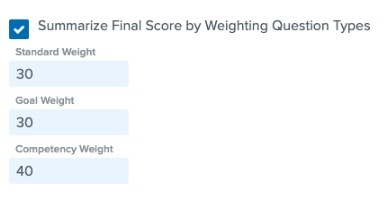
ELECTRONIC SIGNATURE
You can require review cycle participants to electronically sign off on the review before completing their portion of a review. This can be broken down by role as follows:
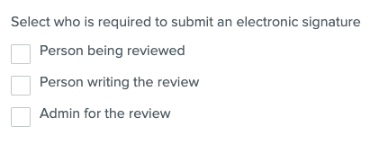
It's important to note that the signature cannot be customized, tracked, saved, or reported on. It's essentially there to memorialize the review.
Next in this series: Performance Review Notifications